Ah, the joys of 3D printing! There’s nothing quite like watching something emerge from the bed of your printer layer by meticulous layer. But like any good relationship, the one with your 3D printer requires a bit of TLC to keep it running smoothly. Let’s dive into how you can maintain your 3D printer for those crisp, perfect prints—and maybe even crack a joke or two along the way.
Why Cleaning Your 3D Printer is Crucial
First off, let’s talk about why you need to clean your 3D printer. Think of your printer as a little mechanical chef, cooking up some filament spaghetti. When it gets clogged or messy, it’s like a chef who’s suddenly lost their sense of taste. Not ideal, right? Regular cleaning can prevent print failures, improve print quality, and even extend the life of your machine. Plus, nobody likes a dusty chef.
Tools You’ll Need
- Microfiber cloths
- Isopropyl alcohol
- Brush with stiff bristles
- Compressed air canister
- Needle-nose pliers
- Small screwdriver set
- Lint-free paper towels
- Hex keys (or Allen wrenches)
Gather these tools, and you’re practically ready to open your own 3D printer cleaning service. You could even name it “Spit and Polish 3D” if you’re feeling particularly entrepreneurial.
Cleaning the Print Bed

The print bed is where all the magic—or should I say, the meticulous layering—happens. A messy bed can lead to adhesion issues and failed prints. Start by gently removing any prints or residue. A putty knife can work wonders here, but don’t go gouging the bed like it’s a block of cheese. Use your microfiber cloth with a little isopropyl alcohol to wipe it down. This will remove any oils or leftover adhesive. Remember, a clean bed is a happy bed!
Dealing with Stubborn Residue
If you have stubborn residue, don’t panic. It’s not super glue, despite how it might feel. You can gently heat the bed and use a scraper to remove those clingy bits. It might feel like you’re trying to evict a particularly stubborn tenant, but patience is key.
Cleaning the Nozzle

The nozzle is like the business end of a 3D printer. If it’s clogged, nothing’s going to work right. It’s like trying to brush your teeth with a clogged toothbrush—gross and ineffective. You can use a needle to gently clear out any gunk. If that doesn’t work, try a cold pull. Heat the nozzle, push some filament through, then let it cool and pull it out. It’s oddly satisfying, like pulling out a loose tooth.
Avoiding Clogs
To avoid clogs in the future, make sure your filament is clean and dry. Moisture can cause filament to swell, which is a surefire way to get a clog. Store your filament in a dry box or use silica gel packets to keep it moisture-free. Think of it as your filament’s own little vacation in the desert.
Cleaning the Extruder
The extruder is the heart of your 3D printer, pushing filament through to create your prints. If it’s jammed, it can ruin your print and your day. Disassemble the extruder and clean out any filament fragments with your needle-nose pliers. While you’re at it, give the whole area a good dusting with your brush. A clean extruder is a happy extruder!
Maintaining the Z-Axis
The Z-Axis is what moves your print bed up and down, layer by layer. Dust and debris can gum up the works, causing wobbly prints. Use your compressed air to blow out any dust, and check the lead screws for any signs of wear. Apply a little lubricant if needed, but avoid going overboard. You want it smooth, not greasy!
Using the Right Lubricant
When it comes to lubricating your printer, think like a chef choosing the right oil for cooking. PTFE-based lubricants are great for 3D printers because they’re non-sticky and can handle high temperatures. Imagine your Z-Axis dancing like a greased-up ballroom dancer—graceful and smooth.
Cleaning the Fans and Electronics

3D printers have fans to keep them cool, much like how we might fan ourselves on a hot day. Dusty fans can’t do their job, leading to overheating. Use your compressed air to clean out the fans and any exposed electronics. It’s like giving your printer a breath of fresh air.
Checking for Loose Connections
While you’re in there, check for any loose connections. Give the wires a gentle wiggle (technical term, I assure you) to make sure everything’s snug. A good connection is key to ensuring your printer doesn’t throw a tantrum mid-print.
Final Checks and Test Print
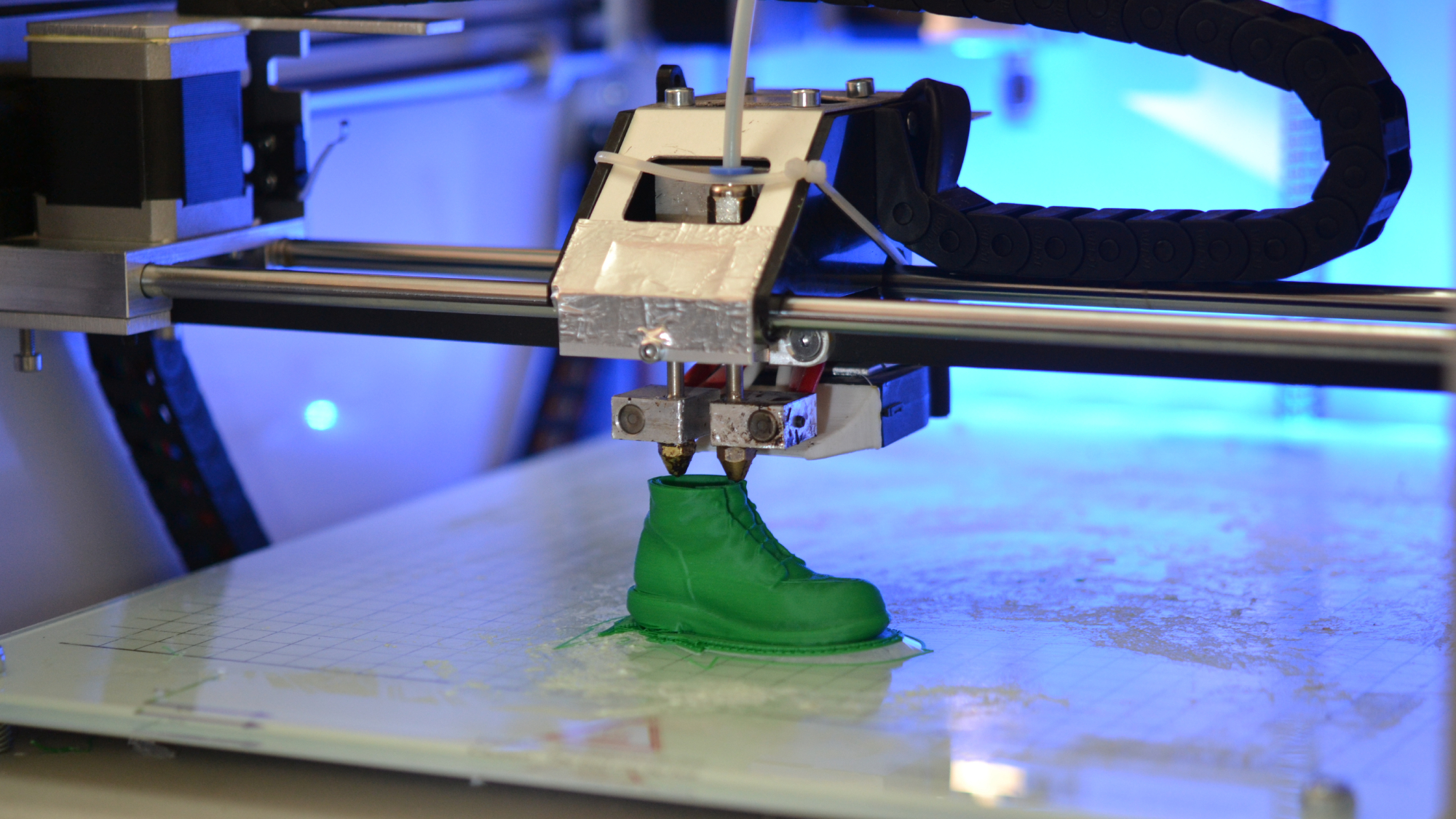
Once you’ve given your printer a spa day, it’s time to make sure everything’s in tip-top shape. Reassemble your printer, double-checking that all screws and parts are tight. Run a test print to see how your cleaning has improved things. If all goes well, you’ll have a flawless print and a printer that’s ready for more adventures.
And there you have it! Regular maintenance and cleaning of your 3D printer might seem like a chore, but it’s the secret to achieving perfect prints every time. Just remember to treat your printer with respect and maybe throw in a compliment or two. After all, even machines appreciate a little love!